Roblox Requests allows you to generate a DOM from HTML or XML directly from your response. This allows you to make use of many useful APIs that use the XML format, as well as fetch data from any webpage.
DOM From Response Content
HTML
In the Quick Start, we learned to parse JSON response content using the :json() method:
local r = http.get("https://httpbin.org/get")
local data = r:json()
Parsing an HTML or XML body is just as easy. To generate a DOM from an HTML response, we’ll use the :html() method.
local r = http.get("https://github.com/")
local root = r:html()
Requests will check the response’s Content-Type before parsing it, and make sure the response is actually HTML. If the content type doesn’t match, it’ll throw an error:
local r = http.get("https://httpbin.org/get")
local root = r:html()
-- error: [http] Response is not specified as HTML.
If a server isn’t specifying the content type correctly, you can ignore this with the optional ignore_content_type argument:
local root = r:html(true) -- set ignore_content_type to true
XML
Parsing XML content is just as easy, using the :xml() method. Similar to :html(), this will throw an error if the content-type is not XML based.
local r = http.get("https://www.w3schools.com/xml/note.xml")
local my_xml = r:xml()
Parse From String
Requests also allows you to generate a DOM from a string”
local html = http.parse_html("<html> </html>")
local xml = http.parse_xml("<xml> </xml>")
Navigating the Document
You can find specific elements in a document using a subset of jQuery’s selector strings:
local elements = root:select(selectorstring)
Or in shorthand:
local elements = root(selectorstring)
This will return a list of elements, all of which are of the same type as the root element, and thus support selecting as well, if ever needed:
for _, element in ipairs(elements) do
print(element.name)
local subs = element(subselectorstring)
for _, sub in ipairs(subs) do
print(sub.name)
end
end
Selectors
Supported selectors are a subset of jQuery’s selectors:
"*"- all contained elements"element"- elements with the given tagname"#id"- elements with the given id attribute value".class"- elements with the given classname in the class attribute"[attribute]"- elements with an attribute of the given name"[attribute='value']"- equals: elements with the given value for the given attribute"[attribute!='value']"- not equals: elements without the given attribute, or having the attribute, but with a different value"[attribute|='value']"- prefix: attribute’s value is given value, or starts with given value, followed by a hyphen (-)"[attribute*='value']"- contains: attribute’s value contains given value"[attribute~='value']"- word: attribute’s value is a space-separated token, where one of the tokens is the given value"[attribute^='value']"- starts with: attribute’s value starts with given value"[attribute$='value']"- ends with: attribute’s value ends with given value":not(selectorstring)"- elements not selected by given selector string"ancestor descendant"- elements selected by thedescendantselector string, that are a descendant of any element selected by theancestorselector string"parent > child"- elements selected by thechildselector string, that are a child element of any element selected by theparentselector string
Selectors can be combined; e.g. ".class:not([attribute]) element.class"
Elements
All tree elements have the following properties and methods:
Properties
.name: the element’s tagname.attrs: a table with keys and values for the element’s attributes;{}if none.id: the value of the element’s id attribute;nilif not present.classes: an array with the classes listed in element’s class attribute;{}if none.children: an array with the element’s child elements.parent: the element that contains this element.level: how deep the element is in the tree; root level is0.root: the root element of the tree.descendants: a Set containing all elements in the tree beneath this element
Some element properties are specified as Sets. You must call :to_list() on these properties to get their values.
Methods
:content(): the raw text between the opening and closing tags of the element:text(): the complete element text, starting with"<tagname"and ending with"/>"or"</tagname>":links(): an array with all the links in the document. Links are not guaranteed to be fully qualified.:absolute_links(): an array with all fully qualified links in the document.
Source for the parser can be found at the project’s GitHub.
Example Usage: Finding All Links
local document = http.get("https://github.com"):html()
for _, url in ipairs(document:absolute_links()) do
print(url)
end
-- https://github.com/#start-of-content
-- https://help.github.com/articles/supported-browsers
-- https://github.com/
-- https://github.com/join?ref_cta=Sign+up&ref_loc=header+logged+out&ref_page=%2F&source=header-home
-- ...
Powered by Vadim A. Misbakh-Soloviov’s lua-htmlparser.
 Roblox Requests
Roblox Requests